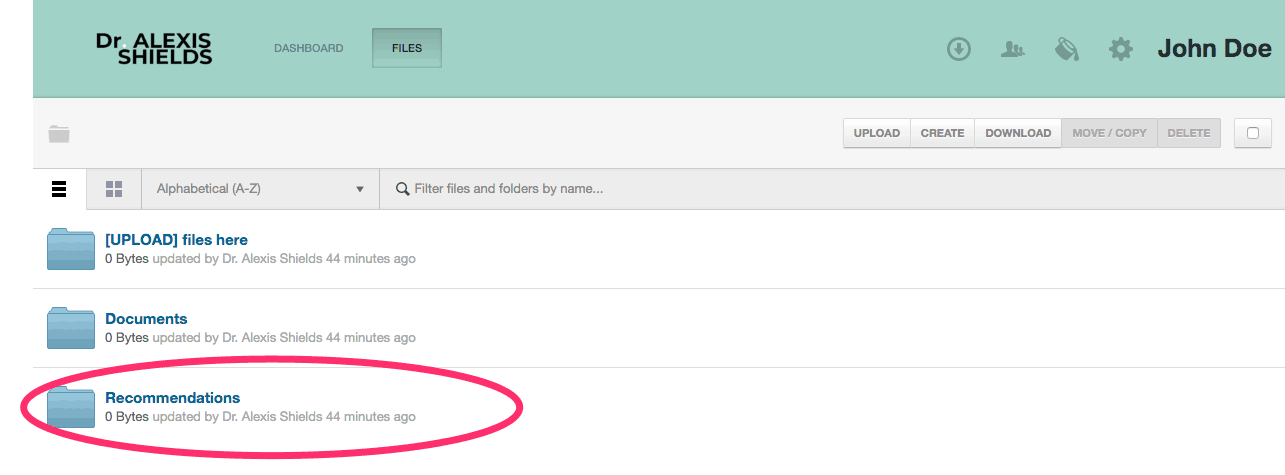How to Securely Share & Find
Your Health Documents
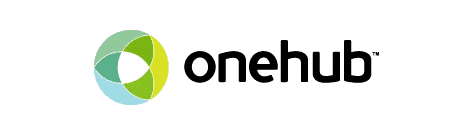
We use a cloud-based file system called Onehub for the secure storage of your personal health-related documents.
This is also where you will access your Health Plan and the links to schedule your next consult and order supplements.
How to login to Onehub for the first time
STEP ONE - Check your email inbox for an email from dralexis@dralexisshields.com. Click SIGN UP & ACCESS THIS ITEM.
*This email will be sent prior to your first consultation. If you do not see it, please check your Junk Mail folder.
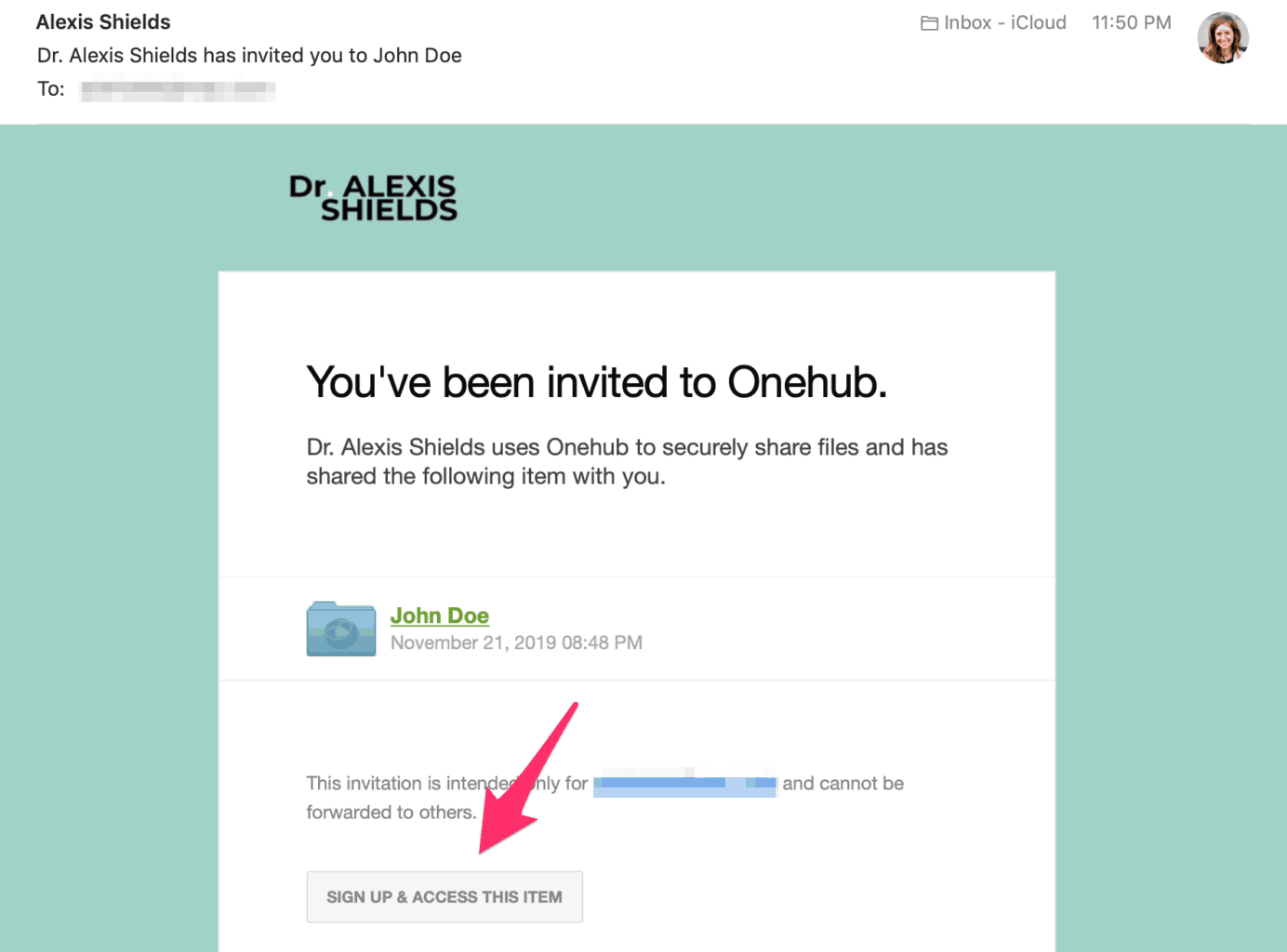
STEP TWO - Accept the invitation and create your login details.
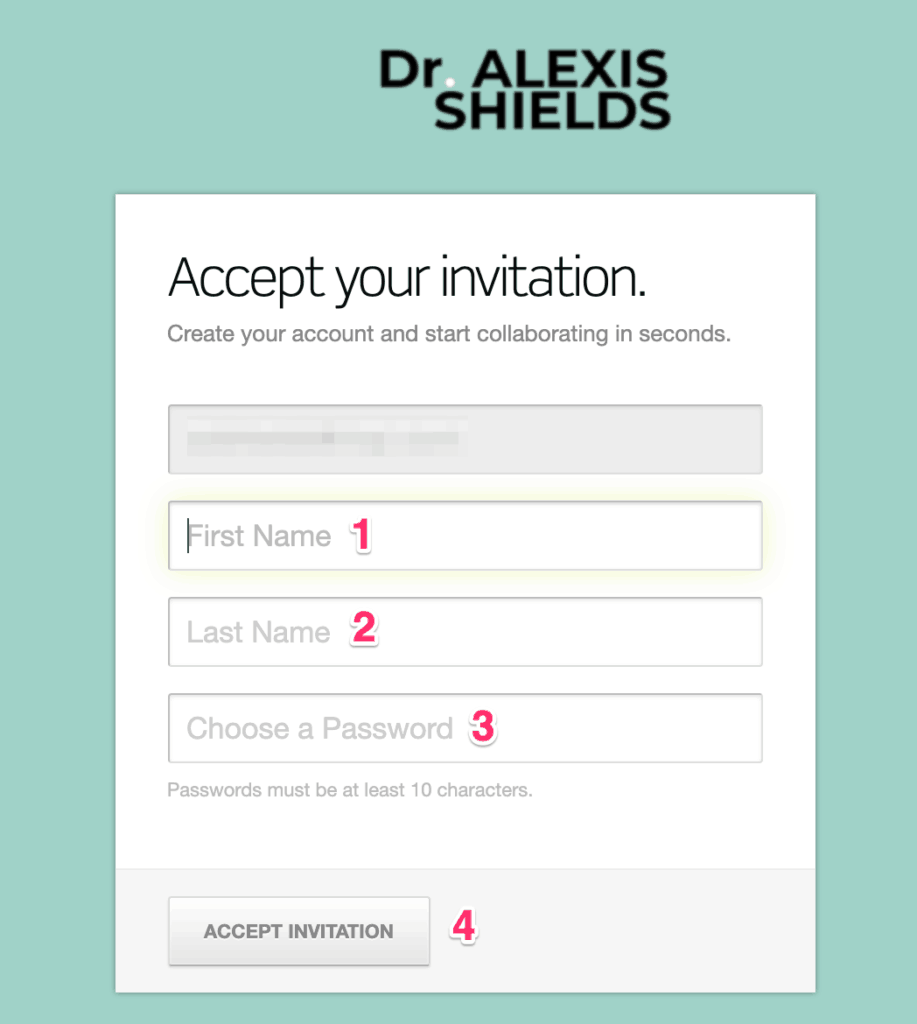
*Bookmark this link to your web browser so that you can easily login in the future.
How to navigate Onehub
THE DASHBOARD
The Dashboard contains the links to schedule your next consultation, order your supplements, and to see your lab assessment document.
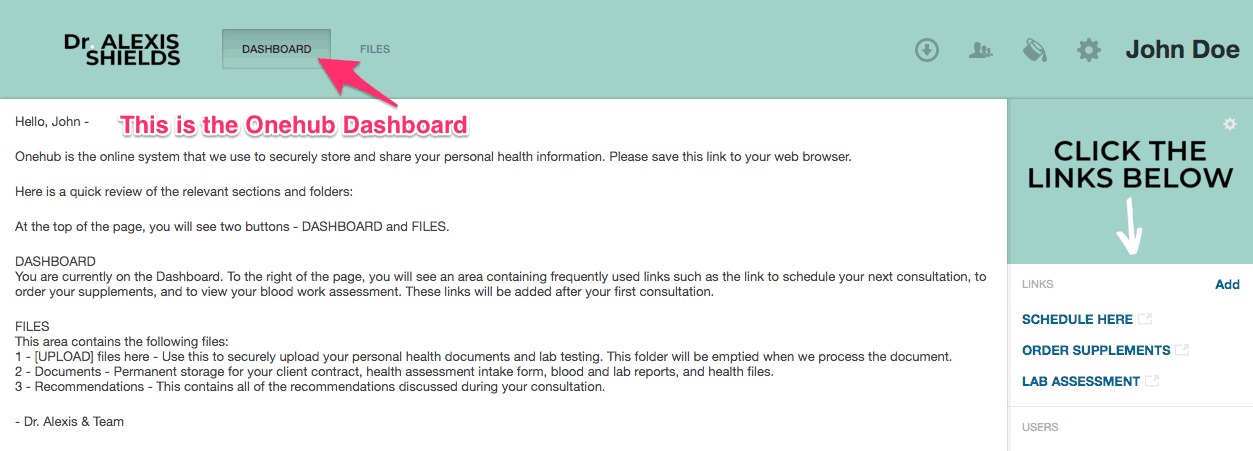
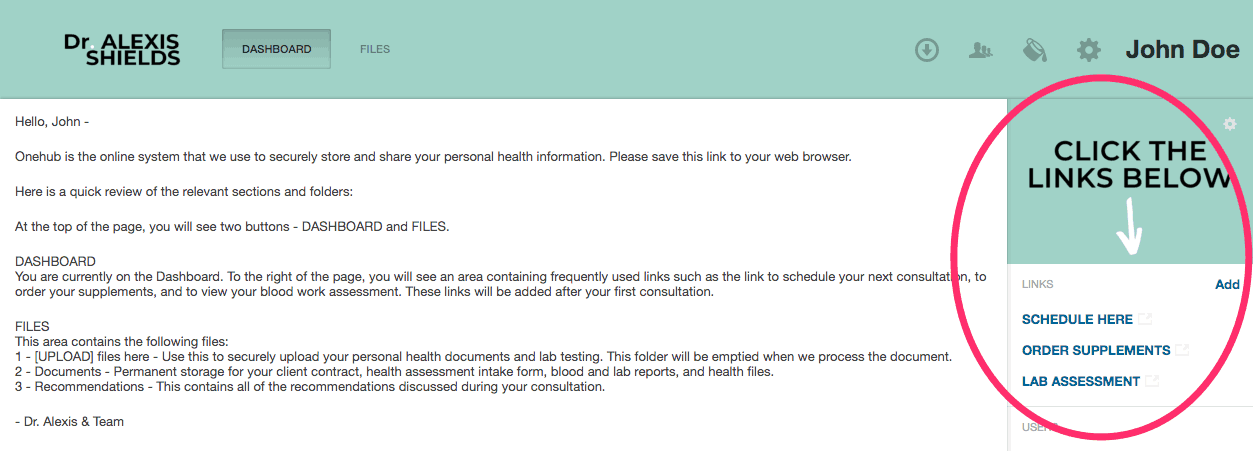
FILES
The FILES button at the top left of the page brings you to the secure file sharing and storage area.
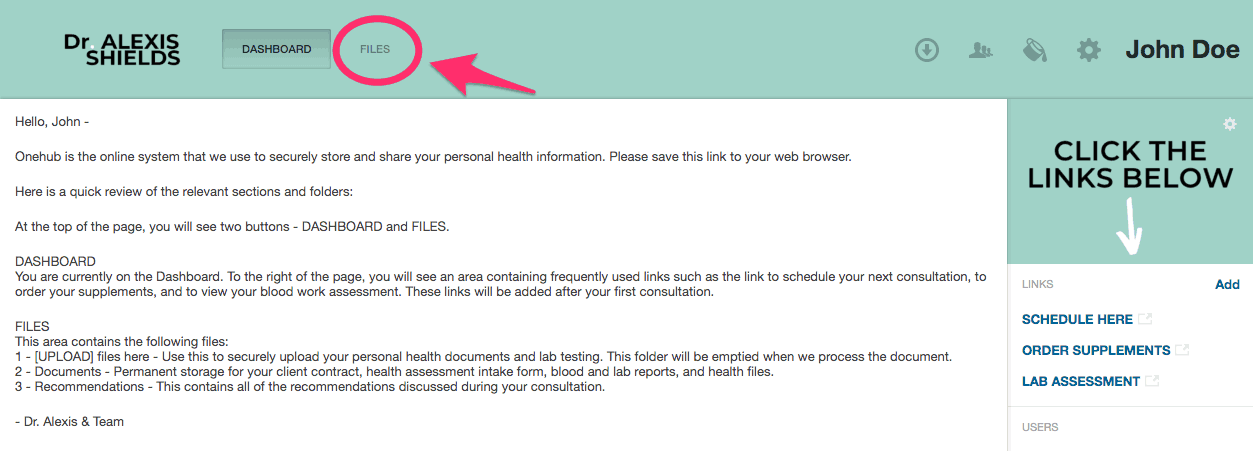
THREE IMPORTANT FOLDERS
There are three important folders in the FILES tab: [UPLOAD] files here, Documents, and Recommendations
1 - [UPLOAD] files here - To share files with us, open this folder and drag the files from your desktop into the folder
. We will be notified when any new files are uploaded. This is the only folder that you will be able to add files to.
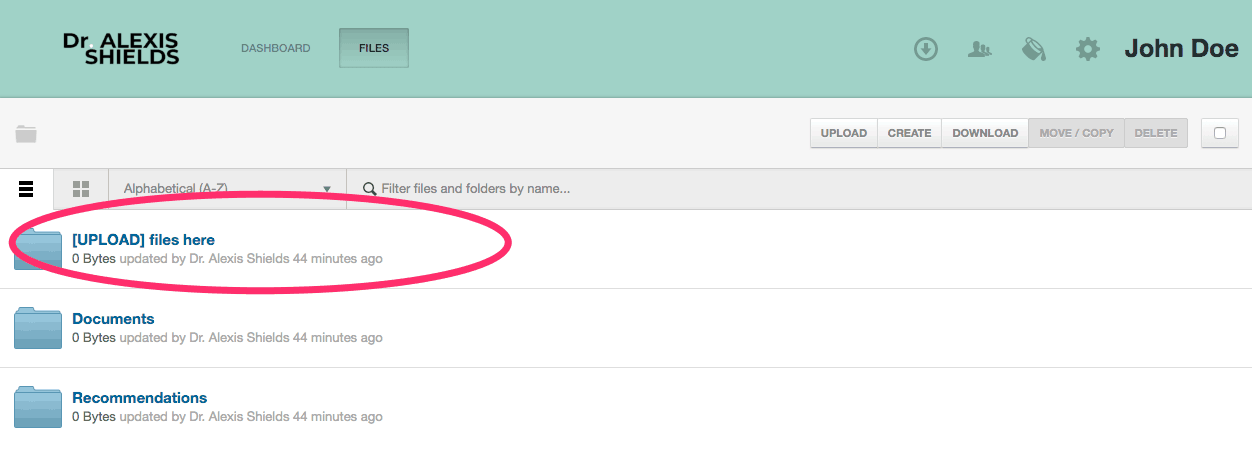
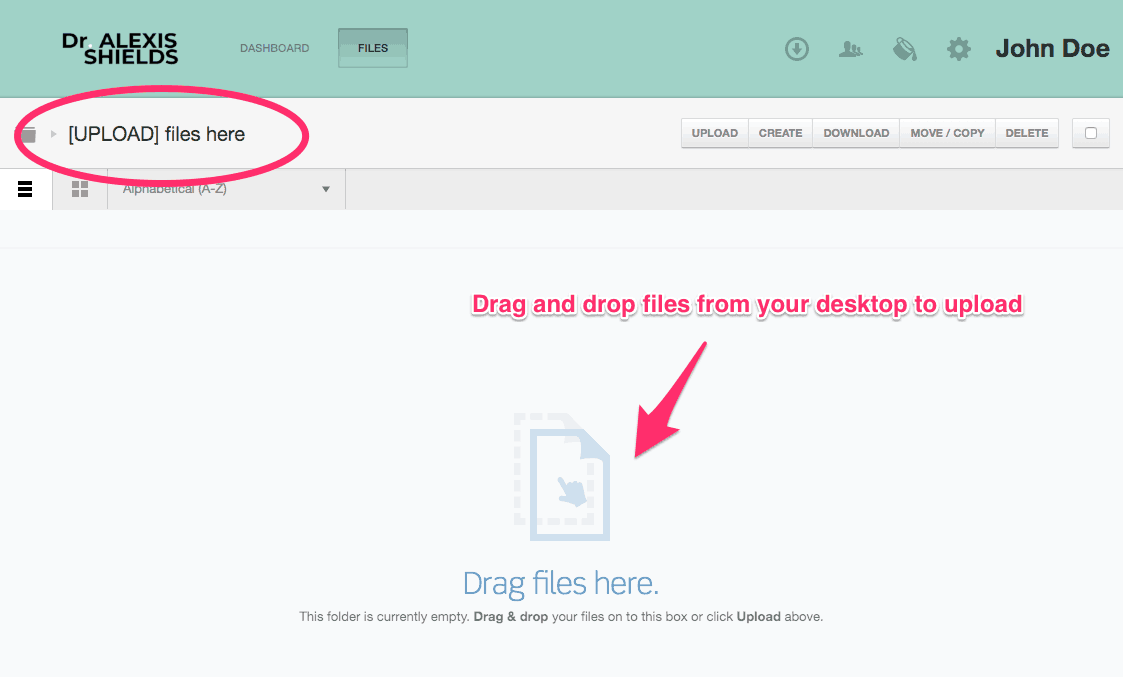
2 - Documents - This is where we will store all documents, such as lab documents, your contract, and your intake form.
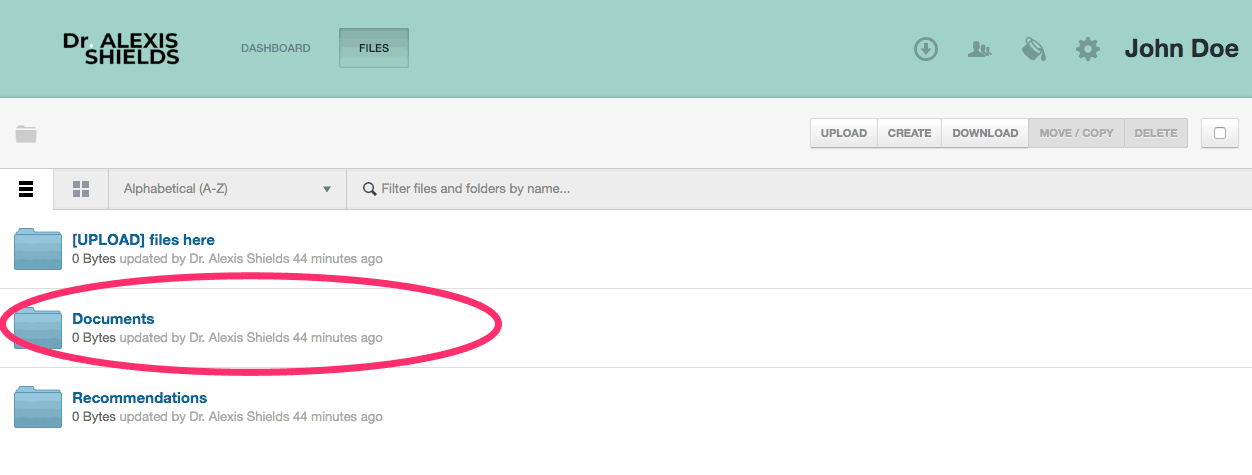
3 - Recommendations - This is where your Health Plan will be uploaded after each consultation.